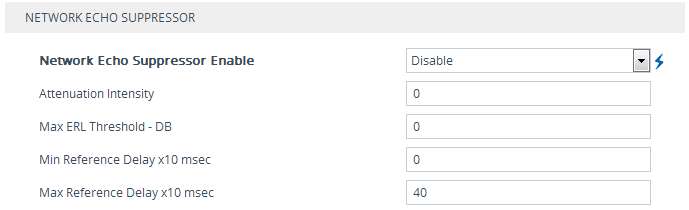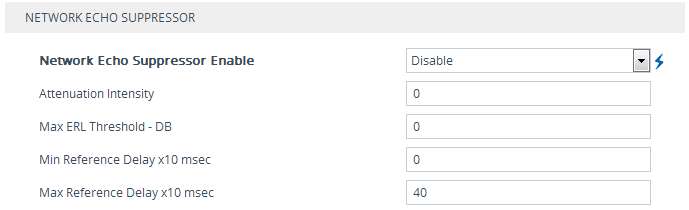Configuring Echo Cancellation
The device supports adaptive linear (line) echo cancellation according to G.168-2002. Echo cancellation is a mechanism that removes echo from the voice channel. Echoes are reflections of the transmitted signal.
In this line echo, echoes are generated when two-wire telephone circuits (carrying both transmitted and received signals on the same wire pair) are converted to a four-wire circuit. Echoes are reflections of the transmitted signal, which result from impedance mismatch in the hybrid (bi-directional 2-wire to 4-wire converting device).
An estimated echo signal is built by feeding the decoder output signal to an RLS-like adaptive filter, which adapts itself to the characteristics of the echo path. The ‘estimated echo signal’ (the output of this filter) is then subtracted from the input signal (which is the sum of the desired input signal and the undesired echo) to provide a clean signal. To suppress the remaining residual echo, a Non Linear Processor (NLP) is used, as well as a double-talk (two people speak at the same time) detector that prevents false adaptation during near-end speech.
The device also supports acoustic echo cancellation for SBC calls. These echoes are composed of undesirable acoustical reflections (non-linear) of the received signal (i.e., from the speaker) which find their way from multiple reflections such as walls and windows into the transmitted signal (i.e., microphone). Therefore, the party at the far end hears his / her echo. The device removes these echoes and sends only the near-end’s desired speech signal to the network (i.e., to the far-end party). The echo is composed of a linear part and a nonlinear part. However, in the Acoustic Echo Canceler, a substantial part of the echo is non-linear echo. To support this feature, the Forced Transcoding feature must be enabled so that the device uses DSPs.
The following procedure describes how to configure echo cancellation through the Web interface:
|
➢
|
To configure echo cancellation: |
|
1.
|
Configure line echo cancellation: |
|
a.
|
Open the Voice Settings page (Setup menu > Signaling & Media tab > Media folder > Voice Settings). |
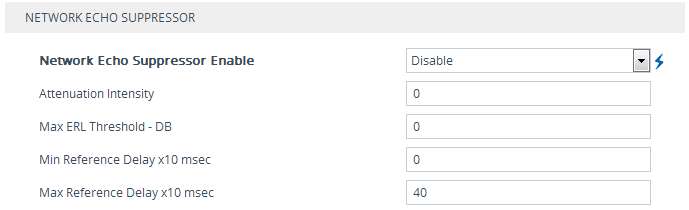
|
b.
|
From the 'Echo Canceller' drop-down list (EnableEchoCanceller), select Enable. |
|
2.
|
Enable acoustic echo cancellation for SBC calls:
|
|
a.
|
Open the Voice Settings page (Setup menu > Signaling & Media tab > Media folder > Voice Settings).
|
|
b.
|
Under the Network Echo Suppressor group:
|
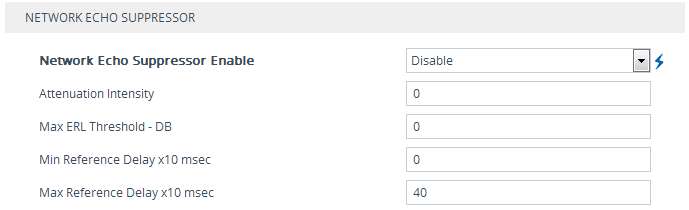
|
c.
|
In the Voice Settings page, configure the following parameters:
|
|
◆
|
'Network Echo Suppressor Enable' (AcousticEchoSuppressorSupport) - enables the network Acoustic Echo Suppressor
|
|
◆
|
'Echo Canceller Type' (EchoCancellerType) - defines the echo canceller type
|
|
◆
|
'Attenuation Intensity' (AcousticEchoSuppAttenuationIntensity) - defines the acoustic echo suppressor signals identified as echo attenuation intensity
|
|
◆
|
'Max ERL Threshold' (AcousticEchoSuppMaxERLThreshold) - defines the acoustic echo suppressor maximum ratio between signal level and returned echo from the phone
|
|
◆
|
'Min Reference Delay' (AcousticEchoSuppMinRefDelayx10ms) - defines the acoustic echo suppressor minimum reference delay
|
|
◆
|
'Max Reference Delay' (AcousticEchoSuppMaxRefDelayx10ms) - defines the acoustic echo suppressor maximum reference delay
|
|
a.
|
Open the IP Profiles table, and configure the 'Echo Canceller' parameter to Acoustic (see Configuring IP Profiles).
|
|
b.
|
Enable the Forced Transcoding feature (using the [TranscodingMode] parameter) to allow the device to use DSP channels, which are required for acoustic echo cancellation.
|
The following additional echo cancellation parameters are configurable only through the ini file:
|
●
|
ECHybridLoss - defines the four-wire to two-wire worst-case Hybrid loss |
|
●
|
ECNLPMode - defines the echo cancellation Non-Linear Processing (NLP) mode |
|
●
|
EchoCancellerAggressiveNLP - enables Aggressive NLP at the first 0.5 second of the call |